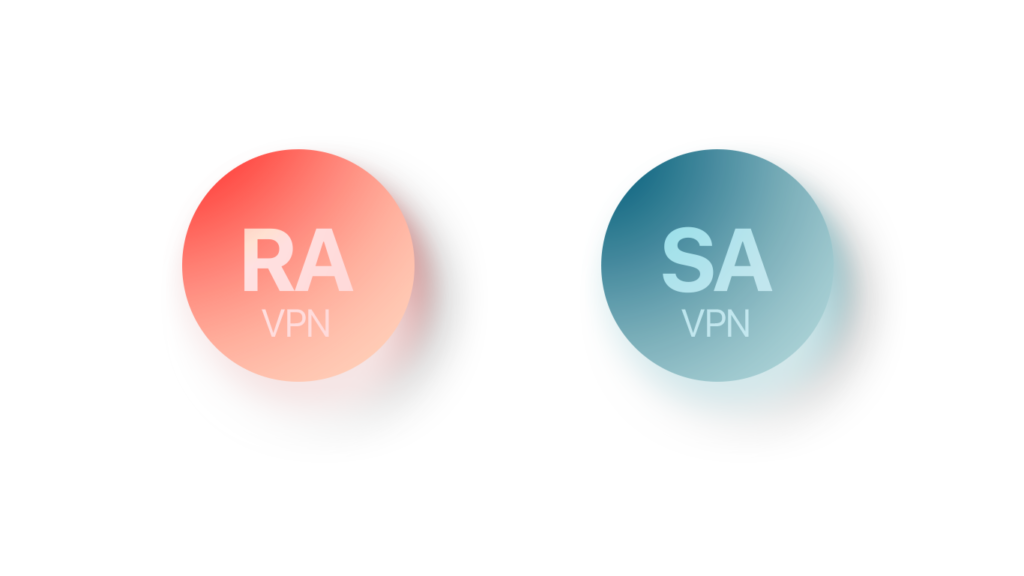
Introduction
At AEP, we provide two different types of VPN. They are:
- Secure Access VPN (SA-VPN) *
- Remote Access VPN (RA-VPN)
Each VPN serve a similar but different propose.
Secure Access VPN (SA-VPN)
SA-VPN allows you to access the internet using a known-good network entry point.
SA-VPN can be ideal when traveling, because it eliminates security concerns when using a public network to access any internet resources, such as checking email, web browsing, online banking, and more.
How to request SA-VPN Access
SA-VPN is available to every AEP employee, therefore no qualification or approval process is required. However, because it’s corporate provided network resources, the Acceptable Use Policy (20min) applies when you are using SA-VPN.
To request SA-VPN, please email AEP Support Team using your work email address. Please state if you are requesting a short term or long term access.
Remote Access VPN (RA-VPN)
RA-VPN enables the ability to access to your designated internal network(s) from a remote location.
This level of access is equivalent to the on-premises, so you will be able to access:
- Network Share
- Computer
- Printer
- IoT device
RA-VPN is the solution when you are required to work remotely. Due to the level of access, RA-VPN will only be deployed to known-good personal computers.
How to request RA-VPN Access
RA-VPN can potentially put our internal network at risk, therefore, extra precautions need to take to prevent security incidents.
RA-VPN should start with the approval by your direct manager. Once approved, they will reach out to IT for the next step. The user should also complete the following training before receiving RA-VPN access:
- Cybersecurity Training (45 min)
- Acceptable Use Policy (20 min)
VPN client is compatible with:
- Windows 8 or newer
- macOS 10.12 or newer
- Ubuntu 18.04 or newer
- iOS/iPadOS 12 or newer
